Taming Google Calendar With Org-Mode
Over the past few weeks after setting up Org-Capture, I've been spending more of my raw time in Emacs but would have to context switch to a browser to look at my calendar events. That's no good. Luckily, we can solve this egregious problem by using a combination of Org-Capture, Org-Agenda, and Emacs-Calfw. Don't worry, the setup isn't as complicated as it sounds.
Setting Up Org-Capture
If you don't use Orgmode for your TODOs, you definitely
SHOULD. Org-Capture allows you to quickly enter notes without a big
context switch. You can even make templates for different types of
data. I use Org-Capture templates for TODOs and logging food and
exercise. The following snippet sets up the default location to store
the notes you log and defines a shortcut as C-c c. I like to know
what time I finished a task so org logs that as a property when the
task is done. Lastly, I have template for TODOs. The first argument is
the shortcut to log a TODO, in this case C-c c t. The other
arguments specify the file where the TODO will be saved, what heading
in the org-file it will be logged under, and the format of the
template. Check out these links for more info about Org-Capture:
http://emacsnyc.org/assets/documents/how-i-use-org-capture-and-stuff.pdf
(setq org-default-notes-file "~/Dropbox/Org/notes.org")
(define-key global-map "\C-cc" 'org-capture)
; Log done state in TODOs
(setq org-log-done t)
; Set Org-Capture templates
(setq org-capture-templates
`(("t" "todo" entry (file+headline "~/Dropbox/Org/notes.org" "Tasks")
"** TODO %^{Task} %?")))
Setting Up Org-Agenda
Org-Agenda gives you multiple views to visualize data in Org
files. These don't have to be all in one location and can be spread
across multiple areas. I have one file for my calendar data and
another for my TODOs that I set earlier. Org lets you schedule your
TODOs with C-c . and these will show up on your agenda when you hit C-c a.
(setq org-agenda-files (list "~/Dropbox/Org/notes.org"
"~/Calendars/schedule.org"
))
; Set key combos
(define-key global-map "\C-ca" 'org-agenda)
Emacs Calfw & Org-Gcal
The last piece of the puzzle is Emacs-Calfw (https://github.com/kiwanami/emacs-calfw) and its org-gcal integration (https://github.com/myuhe/org-gcal.el).
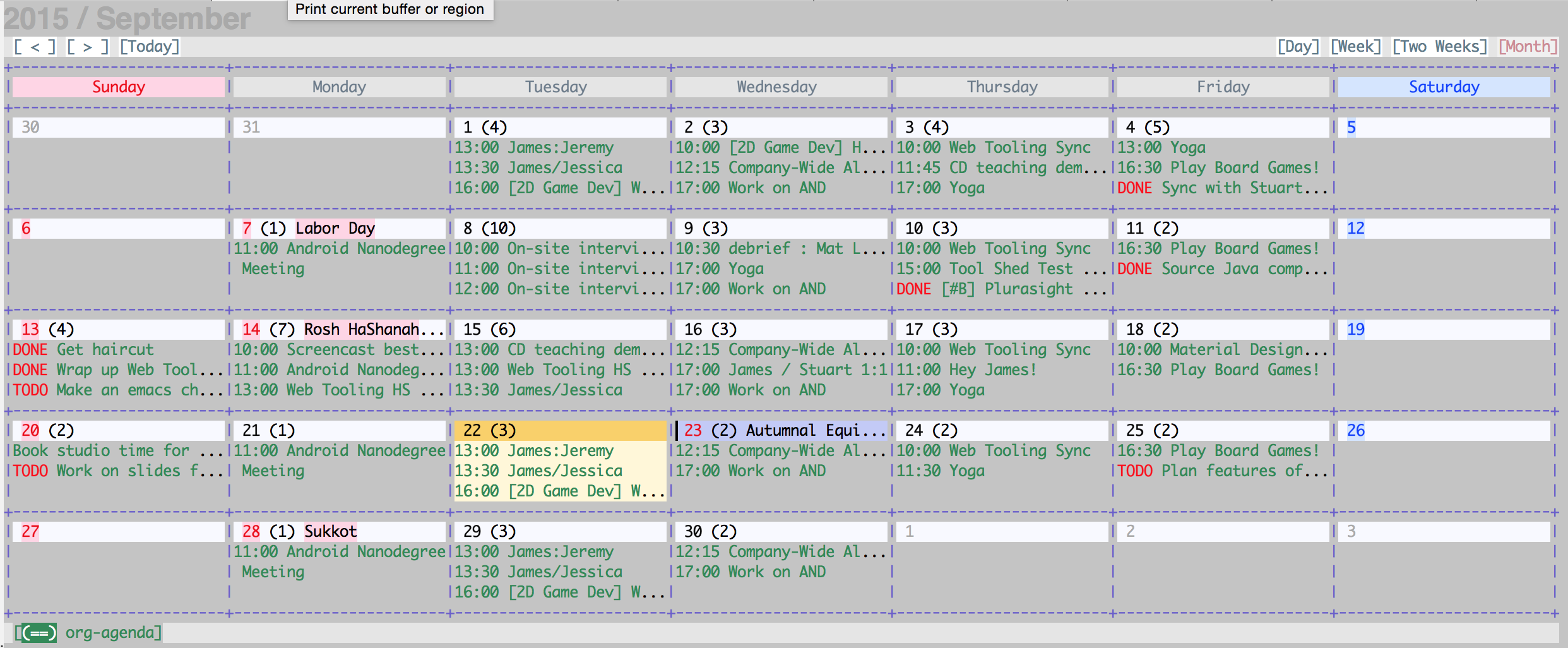
Calfw uses our Org-Capture and Agenda setup to give us a new calendar view. We can view an individual day or week and its associated events. Open a day's agenda by selecting it and hitting the space bar. Drop the following in your .emacs setup wherever that lives.
(add-to-list 'load-path "~/.emacs.d/emacs-calfw") (require 'calfw) (require 'calfw-org)
So far we can grab scheduled TODOs and see them populated on our
calendar by opening an agenda buffer with C-c a and then running
M-x cfw:open-org-calendar. For Google Calendar integration, you need
to feel comfortable with the Google Developer Console. Follow the
org-gcal setup instructions(https://github.com/myuhe/org-gcal.el) to
get a client id and secret looking somewhat like the following to drop
into your config files.
(require 'org-gcal)
(setq org-gcal-client-id "something.apps.googleusercontent.com"
org-gcal-client-secret "something"
org-gcal-file-alist '(("calendar@something.com" . "~/Calendars/schedule.org")
))
As you can see, org-gcal dumps everything into an org file that Org-Agenda is aware of, which emacs-calfw knows about and it's turtles all the way down.
Refresh your listing of calendar events with
M-x org-gcal-fetch. Sometimes you'll get prompted to refresh your OAuth
token M-x org-gcal-refresh-token.
Org-gcal populates your org file with the event's location, video
conference links, and a link to the event on GCal. With the day's
agenda open (Space), you can see the properties of an event by
moving your cursor to it and hitting TAB which takes you to that
entry.
Add a entry to that file and run M-x org-gcal-post-at-point and an event will be created for you.
Notes
I don't generally use org-gcal-sync and only fetch events
from my calendars. org-cal doesn't have a way to accept events or add
other people to a calendar invite. That works for me because I don't
generally reject things and merely go to the event or not.
You can not reserve rooms through org-gcal.
My next task is to setup a snippet to refresh my calendars on an interval.